Changelog
0.0.76
New Features:
- None
Bugs fixed:
- BETA - Some visual polish on the activity feed.
0.0.75
New Features:
- Added a new Team overview screen.
- BETA - Activity stream. Only available to beta testers.
Bugs fixed:
- A fix for a bug that was causing sign in problems for some people.
- Some polish for small screens.
0.0.74
New Features:
- Added a new Projects area to pave the way for the Dashboard being more of an overview.
- BETA - Issue tracking. Only available to beta testers.
Bugs fixed:
- Some polish for small screens.
0.0.73
New Features:
- None
Bugs fixed:
- Now we close the user menu when you click outside of it.
- Fix a problem where sometimes project links don't work.
0.0.72
New Features:
- BETA - A rough prototype of commenting on bounces. Not fully functional, and only available to beta testers.
- Some animations for state changes like menus opening, or toggling of the description editor.
Bugs fixed:
- On mobile the main menu will now auto-close when you tap outside of it.
- On desktop the user menu will now auto-close when you click outside of it.
0.0.71
New Features:
- Some visual polish for the global bounce player.
Bugs fixed:
- None
0.0.69
New Features:
- None
Bugs fixed:
- Bug fix for the bounce player on mobile Safari.
0.0.70
New Features:
- None
Bugs fixed:
- Would you believe it's another bug fix for the bounce player on mobile Safari?
0.0.68
New Features:
- None
Bugs fixed:
- Bug fixes for desktop and mobile Safari.
0.0.67
New Features:
- None
Bugs fixed:
- Bug fix for the bounce player on mobile Safari.
0.0.66
New Features:
- None
Bugs fixed:
- Bug fix for the bounce player on Safari.
0.0.65
New Features:
- Add metadata to playing audio so that we get something showing up in the system-wide media display.
Bugs fixed:
- None
0.0.64
New Features:
- More visual polish. Mostly for small screens & dark mode, but also some more general stuff.
Bugs fixed:
- None
0.0.63
New Features:
- Some visual polish, especially for dark mode.
Bugs fixed:
- None
0.0.62
New Features:
- More polish for small screens.
Bugs fixed:
- None
0.0.61
New Features:
- Better responsiveness on small screens.
Bugs fixed:
- None
0.0.60
New Features:
- Added a waveform visualization for bounces.
Bugs fixed:
- None
0.0.59
New Features:
- When deleting a local project Seshy will now move it to the Trash or Recycle Bin instead of deleting it outright.
Bugs fixed:
- When Seshy first starts the initial scan is now more user-friendly and won't show a massive list of "Waiting" indicators all at once.
0.0.58
0.0.57
New Features:
- None
Bugs fixed:
- Fixed a mostly invisible bug that was introduced in 0.0.56.
0.0.56
New Features:
- None
Bugs fixed:
- Fixed a bug where Seshy would show a "Local Project Missing" warning after a new version had been saved.
- Improved warning banners about subscirptions and quotas.
0.0.55
New Features:
- Add the ability to add bounces to project versions.
Bugs fixed:
- None
0.0.54
New Features:
- None
Bugs fixed:
- A mostly invisible bug fix to handle a weird edge case that was preventing some projects from uploading.
0.0.53
New Features:
- The Team page now shows the number of projects owned by each team and the combined size of all those projects.
Bugs fixed:
- Some Ableton projects were previously "invisible" to Seshy. Now we should see them.
0.0.52
New Features:
- The new logo!
Bugs fixed:
- None
0.0.51
New Features:
- Some concurrency protection to make sure that only one process at a time can update the project data file.
- Keep a backup of the project data file when we write a new one.
- It's now possible to delete a cloud project even if you still have a local copy. This is handy if you've been bitten by one of the project duplication bugs.
Bugs fixed:
- Better error handling and retries when we encounter a random network error when uploading files.
- Handle the case edge case where you try to download a project that doesn't have any versions yet.
- Better error handling and messaging if we can't save a comment on a version.
0.0.50
New Features:
- Completely rewritten project watching service. Previously if you pointed Seshy at a folder that was very big and deep (like hundreds of thousands of files) then it would really struggle to make sense of it. And if the folder was big enough it would eventually just crash Seshy. Now the watching process happens in the background, and is much more selective and respectful of system resources. This means that when you point Seshy at a very large directory it should now stay responsive instead of getting sluggish or locking up. And it should be able to deal with all the projects it finds there instead of crashing.
Bugs fixed:
- Fixed a small bug around deleting local projects from within Seshy.
0.0.49
This was an internal release that was yanked.
0.0.48
New Features:
- None
Bugs fixed:
- Better prevention of duplication projects.
0.0.47
New Features:
- None
Bugs fixed:
- Better handling around upload failures and retries.
- Better support for downloading onto external drives.
- Better support for watched folders on external drives. Previously Seshy would lose track of projects on an external drive if you ever started Seshy with the drive detached. Then when you reattached the drive Seshy would see the projects agains but would think that they were new. Now Seshy will remember the projects and will give you an indicator that the local copy is missing. If you reattach the drive Seshy will then find the project again and remove the indicator. If your local copy is gone for good you can disconnect Seshy from you local copy and then download a new version.
- Fixed a bug related to keeping track of local state when a project is deleted.
0.0.46
New Features:
- None
Bugs fixed:
- Fixed a bug where Seshy would get confused if you started to delete a project, and then removed it from your filesystem outside of Seshy.
- Fixed a bug where Seshy would get confused if a file that it thought it needed to upload disappeared during a sync.
- Previously Seshy would sometimes automatically create a new 0 byte version of a project after you click "download". That shouldn't happen anymore.
- Better handling around download failures.
- On Windows some DAWs seem to keep files open and locked, which means that Seshy can't upload them. Previously this would fail silently and it would look like everything had uploaded. Now Seshy will mark the project with an error and will advise you to close your DAW and then click the "retry upload" button.
0.0.45
New Features:
- None
Bugs fixed:
- Sometimes you could get into a weird state where the server thought you were signed out but the desktop app thought you should be signed in. When that happened there was no obvious indication that anything was wrong, but some things would just seem to stop working until you restarted Seshy. Now you should be prompted to sign in if it gets into that weird state.
- Previously Seshy would choke if you pointed it at a very large directory full of many projects. It would try to make sense of the entire directory all at once and that could cause things to get very sluggish, and if the directory was large enough could start causing problems for other programs due to Seshy opening too many files at once. Now Seshy will only try to read a few files at a time so that it doesn't overwhelm the system.
Known Issues:
- Need better handling around upload failures and retries.
- Need better handling around download failures and retries.
0.0.44
New Features:
- Added some messaging to indicate when a project can't be managed (archived, name changed, deleted, etc…) due to permission issues.
Bugs fixed:
- Fixed a bug where sometimes a project in the list isn't clickable.
Known Issues:
- Need better handling around upload failures and retries.
- Need better handling around download failures and retries.
0.0.43
New Features:
- Added some messaging to indicate when a new project version can't be uploaded due to permissions.
Bugs fixed:
- None
Known Issues:
- Need better handling around upload failures and retries.
- Need better handling around download failures and retries.
0.0.42
New Features:
- None
Bugs fixed:
- Fixed an error that occasionally happened while checking for the availability of an update.
Known Issues:
- Need better handling around upload failures and retries.
- Need better handling around download failures and retries.
0.0.41
New Features:
- It's now easier to delete projects. Instead of having to type the whole project name, which can be cumbersome, you just have to type "delete forever".
Bugs fixed:
- Some polish around the process of removing folders from the "additional folders" list under Settings.
Known Issues:
- Need better handling around upload failures and retries.
- Need better handling around download failures and retries.
0.0.40
New Features:
- None
Bugs fixed:
- Fixed a weird edge case where sometimes moving a project locally would result in a duplicate in the cloud.
Known Issues:
- Need better handling around upload failures and retries.
- Need better handling around download failures and retries.
0.0.39
New Features:
- None
Bugs fixed:
- Fixed a nasty bug that was causing some people to have duplicate projects. 😬
- Fixed the refresh button on the dashboard. It works now.
- Fixed a tiny invisible bug related to submitting debug reports.
Known Issues:
- Need better handling around upload failures and retries.
- Need better handling around download failures and retries.
0.0.38
New Features:
- Added a button on the settings page to allow you to upload a debug report. This is useful when you run into trouble and I need to get a lot of detail about how your system is configured and what Seshy thinks is happening.
Bugs fixed:
- None
Known Issues:
- Need better handling around upload failures and retries.
- Need better handling around download failures and retries.
0.0.37
New Features:
- Added a link to a place to request features & report bugs.
Bugs fixed:
- Fixed a few typos on the settings screen.
- Fixed some capitalization weirdness.
- Fixed a bug that was preventing the link the comment bubble from working.
- Polished up the UI around renaming projects.
Known Issues:
- Need better handling around upload failures and retries.
- Need better handling around download failures and retries.
0.0.36
New Features:
- Added a means to capture information when errors occur to help with troubleshooting. (This change should be invisible to you.)
Bugs fixed:
- Fixed a dark mode bug on the settings screen.
Known Issues:
- Need better handling around upload failures and retries.
- Need better handling around download failures and retries.
0.0.35
Note: This was an internal release for testing purposes.
New Features:
- None
Bugs fixed:
- None
Known Issues:
- Need better handling around upload failures and retries.
- Need better handling around download failures and retries.
0.0.34
New Features:
- None
Bugs fixed:
- Fixed a dark mode bug on the settings screen.
Known Issues:
- Need better handling around upload failures and retries.
- Need better handling around download failures and retries.
0.0.33
New Features:
- None
Bugs fixed:
- Fixed a bug that was preventing sign in on Windows.
Known Issues:
- Need better handling around upload failures and retries.
- Need better handling around download failures and retries.
0.0.32
New Features:
- First beta builds for Windows.
Bugs fixed:
- Previously the entire app was draggable, and any click and drag anywhere in the app would move the app window. This meant that you couldn't select any text anywhere in the app. Now only the top bar is draggable.
- Fixed a visual bug for projects that have been renamed in the cloud.
Known Issues:
- Need better handling around upload failures and retries.
- Need better handling around download failures and retries.
0.0.31
New Features:
- None
Bugs fixed:
- Some small dark mode bug fixes.
Known Issues:
- Need better handling around upload failures and retries.
- Need better handling around download failures and retries.
0.0.30
New Features:
- Added an indicator to project lists to show when a project is private.
- Added some additional details and contact info to the 'About' screen.
Bugs fixed:
- None
Known Issues:
- Need better handling around upload failures and retries.
- Need better handling around download failures and retries.
0.0.29
New Features:
- Bitwig Studio is now supported.
- A new seciton of the Settings screen allows you to control the number of simultaneous uploads and downloads.
Bugs fixed:
- None
Known Issues:
- Need better handling around upload failures and retries.
- Need better handling around download failures and retries.
0.0.28
New Features:
- None
Bugs fixed:
- Fixed a bug with project icons. 😬
Known Issues:
- Need better handling around upload failures and retries.
- Need better handling around download failures and retries.
0.0.27
New Features:
- Added beta support for Avid Pro Tools.
Bugs fixed:
- Fixed a bug where Seshy looked terrible with dark mode activated.
Known Issues:
- Need better handling around upload failures and retries.
- Need better handling around download failures and retries.
0.0.26
New Features:
- Added the ability to delete projects from the server.
- Added a screen to let you see if any of your local projects have been orphaned by the project owner deleting the project from the server.
Bugs fixed:
- Fixed some funkiness in the display of new projects during the initial upload.
Known Issues:
- Need better handling around upload failures and retries.
- Need better handling around download failures and retries.
0.0.25
New Features:
- Added a section to the Settings screen to allow clearing of the project cache, which is used when switching between different versions of a project.
Bugs fixed:
- Fixed a bug that was causing Ableton 11 to refuse to re-save a downlaoded project in place.
Known Issues:
- Need better handling around upload failures and retries.
- Need better handling around download failures and retries.
0.0.24
New Features:
- None
Bugs fixed:
- Fixed a bug where every save of an Ableton project would create a new project in Seshy.
Known Issues:
- Need better handling around upload failures and retries.
- Need better handling around download failures and retries.
0.0.23
New Features:
- Addes a new "Settings" screen (under the user menu in the top right) that allows you to configure what folder we use as your primary upload/download directory, and allows you to add additional folders to watch for new projects.
- The local project data cache is now stored in the normal system
userDatadirectory (usually ~/Library/Application Support/Seshy). Previously it was stored in a hidden directory inside~/Seshy. The app will take care of moving the old cache to the new spot. - Seshy will now remember the size and position of the window and will restore them after a restart.
Bugs fixed:
- Fixed a bug where two projects in different directories with the same name would clobber each other.
Known Issues:
- Need better handling around upload failures and retries.
- Need better handling around download failures and retries.
0.0.22
New Features:
- None
Bugs fixed:
- Fixed a problem that was breaking signing in to the desktop app for the first time for newly registered users.
- Fixed a bug where the "Open your Seshy folder" button on the dashboard wouldn't work until you had visited the team listing screen.
Known Issues:
- Need better handling around upload failures and retries.
- Need better handling around download failures and retries.
0.0.21
New Features:
- Some under-the-hood dependency upgrades
- Some visual polish on the dashboard and team project lists
- When a new version is available now the app will quit after opening the download page
Bugs fixed:
- None
Known Issues:
- Need better handling around upload failures and retries.
- Need better handling around download failures and retries.
0.0.20
New Features:
- Changed from Syncbot to Seshy.
- Added a Dashboard that shows all projects across all teams.
- Polished the appearance of the upload/download status details.
- Some under-the-hood cleanup and polish.
Bugs fixed:
- None
Known Issues:
- Need better handling around upload failures and retries.
- Need better handling around download failures and retries.
0.0.19
New Features:
- Searching within lists now happens locally and is much more responsive.
- Some under-the-hood performance improvements.
- Some minor visual polish.
Bugs fixed:
- Previously if you didn't have a local copy of a project we'd complain about a name mismatch. That bug is fixed.
Known Issues:
- Need better handling around upload failures and retries.
- Need better handling around download failures and retries.
0.0.18
New Features:
- Ability to archive and re-activate a project. Changes in archived projects will not be synced.
- Ability to rename a project.
- Some minor visual polish.
Bugs fixed:
- None
Known Issues:
- Need better handling around upload failures and retries.
- Need better handling around download failures and retries.
0.0.17
New Features:
- Lots of visual polish and UI consistency.
- Restructured some data loading patterns so that things should feel more responsive when clicking around.
Bugs fixed:
- None
Known Issues:
- Need better handling around upload failures and retries.
- Need better handling around download failures and retries.
0.0.16
New Features:
- Added some buttons for creating a new team and for inviting a new team member. They just take you to the right place on the web site to do the thing.
- Some visual polish.
Bugs fixed:
- None
Known Issues:
- Need better handling around upload failures and retries.
- Need better handling around download failures and retries.
0.0.15
New Features:
- Sign in now happens via a browser based auth flow. When you click the "sign in" button in the desktop app your browser will open, and if you're already signed in to the web site then you'll immediately be returned to the desktop app, and you'll be signed in there as well. If you're not already signed in to the web site, you can sign in (using a password manager, if you like!), and then you'll be redirected back to the desktop app.
Bugs fixed:
- None
Known Issues:
- Need better handling around upload failures and retries.
- Need better handling around download failures and retries.
0.0.14
New Features:
- Better activity indicators during uploads and downloads. Now we show a "sub progress bar"
for each file involved in the project.

- When you save a new version you'll be prompted to add a description of what you did.
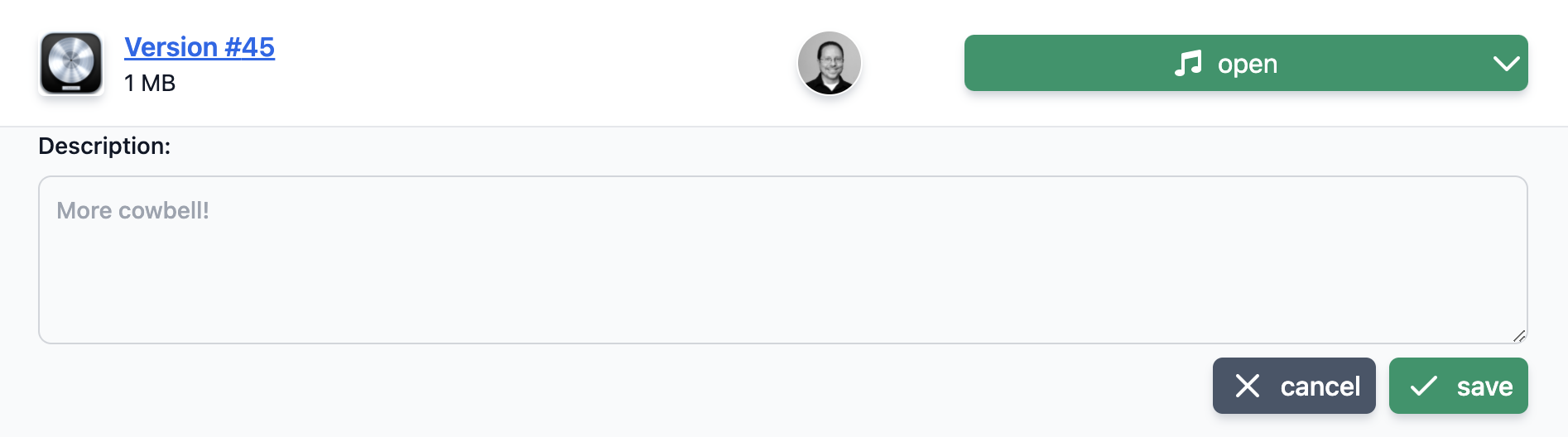
- You can see the latest description on a project, or for any version right from the list by
hovering over the user icon with the speech bubble.
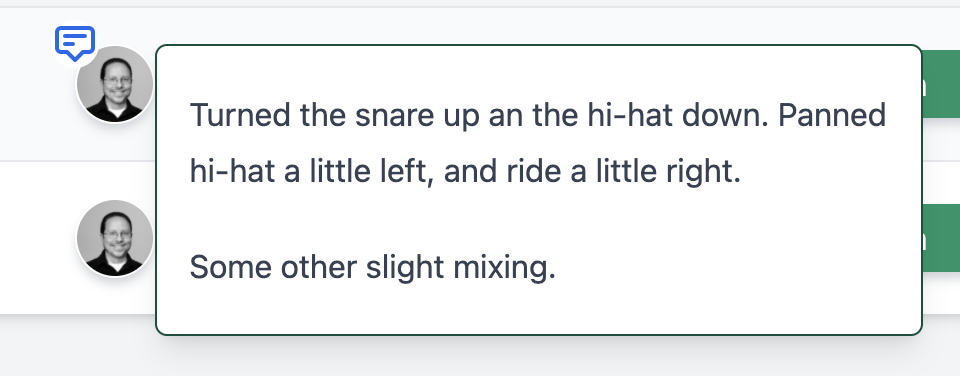
- Better version detail display.
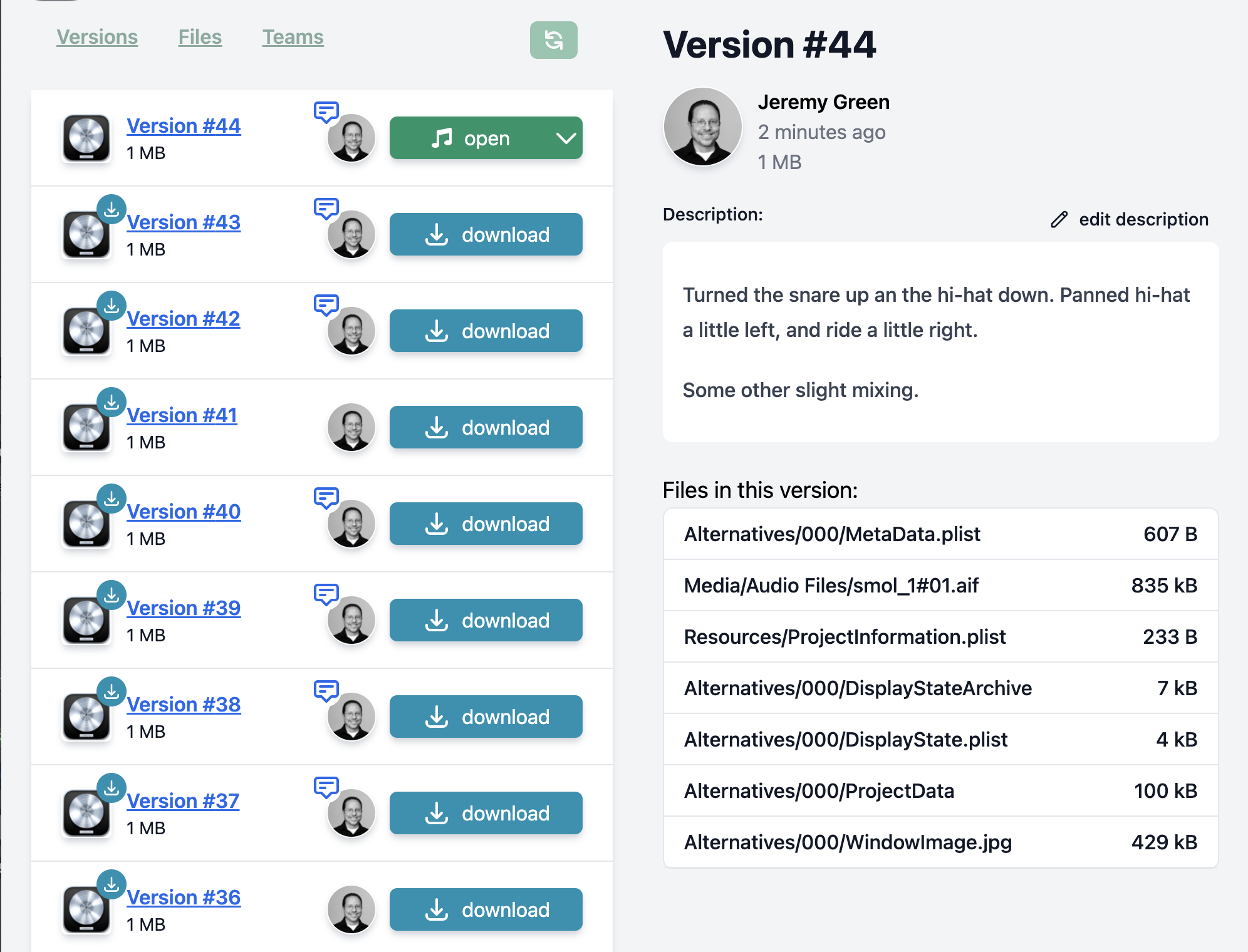
Bugs fixed:
- The project version list should behave better when a new version is created and uploaded.
Known Issues:
- The login form on the desktop app doesn't integrate with password managers.
- Need better handling around upload failures and retries.
- Need better handling around download failures and retries.
0.0.13
New Features:
- None
Bugs fixed:
- Empty files in a session directory don't break uploads anymore. This would crop up particularly with Ableton Live sets when the session was saved while a track was armed. Ableton seems to open an empty file to be ready to save the audio.
- If we download a file in a project and the fingerprint doesn't match what we expect we blank out the local version so that the download button will reappear, giving you at least some indication that it had trouble. This could stand to be robustified.
- The
Backupdirectory in Ableton Live projects is now excluded from being uploaded.
Known Issues:
- The login form on the desktop app doesn't integrate with password managers.
- Need better handling around upload failures and retries.
- Need better handling around download failures and retries.
0.0.12
New Features:
- Basic Ableton Live support
- Visual polish
- Performance enhancements
- Upload fingerprinting - Before uploading a file (an audio clip, for instance) we calculate a fingerprint for the file and if the version that's uploaded doesn't match then we fail the upload so it can be tried again. Currently you'd need to quit and restart Syncbot in order to retry the upload.
Bugs fixed:
- Files that have been removed from a project will no longer "rise from the dead".
- Better handling around prompting to update.
Known Issues:
- The login form on the desktop app doesn't integrate with password managers.
- Need better handling around upload failures and retries.
0.0.9
Initial Release
New Features:
- Basic Logic Pro X support
- Team-based collaboration
- Project Versioning
Known Issues:
- Files that have been removed from a session will "rise from the dead" if they're still on a collaborators computer when they download a new version.
- The link for downloadig an update isn't very responsive. It doesn't give you andy indicators that anything is happening. It might be better to open a browser window to a download page.
- The login form on the desktop app doesn't integrate with password managers.
