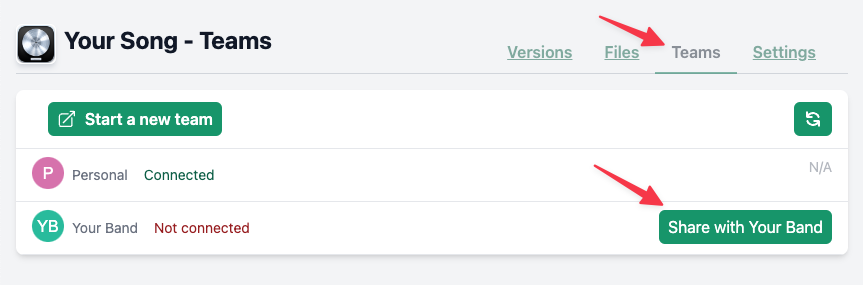Seshy is team-based
Seshy is all about collaborating with others, and the way to do that is with a team.
We also know that you might want to work on some stuff by yourself, and that's why you get a "Personal" team that's just for you.
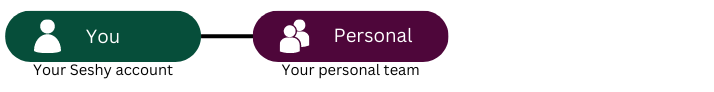
(I know this may seem weird, but it makes a bunch of other stuff easier to think about if you don't have to mentally juggle the idea of projects sometimes being owned by a person and sometimes being owned by a team.)
Whenever you add a project to your Seshy folder it will first go into your "Personal" team.
Each time you save the session Seshy will automatically upload your changes.
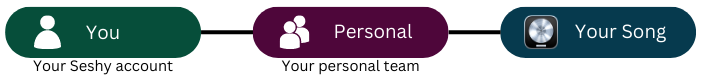
When you're ready to share the project with a collaborator you can use the web site to create a new team.
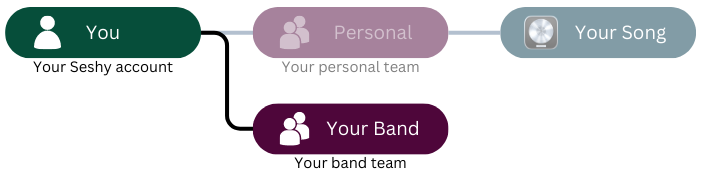
Once you've done that you can invite anyone to participate on that team. (They'll also get a "Personal" team for their own projects.)
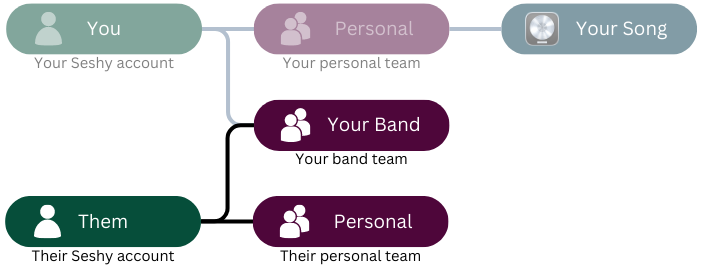
Any projects you share with the team will be available to anyone who's on the team.
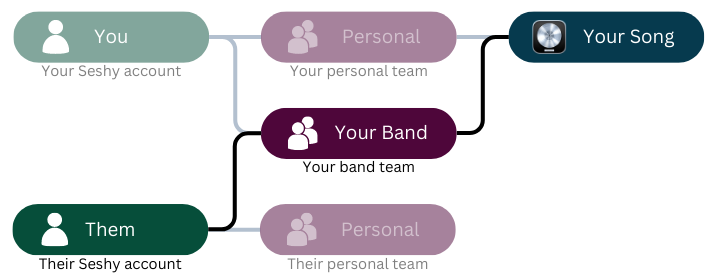
When your collaborator creates a new project it will start off in their Personal team. They can share it with the band at any time. (Or not!)
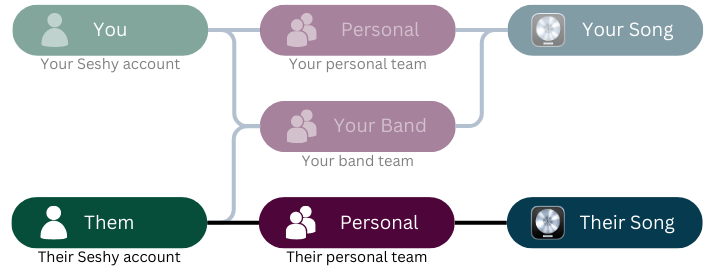
To share a project with a team you can click on the project in the desktop app, then go to the "Teams" tab. There you'll see a list of all your teams and you'll have the option to share the project with any of them.